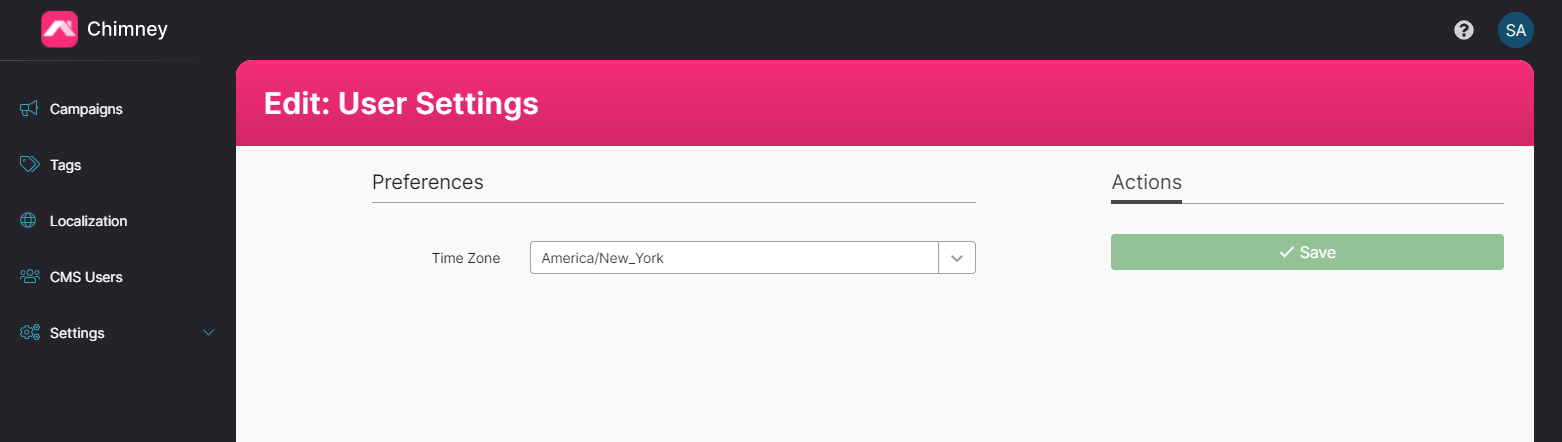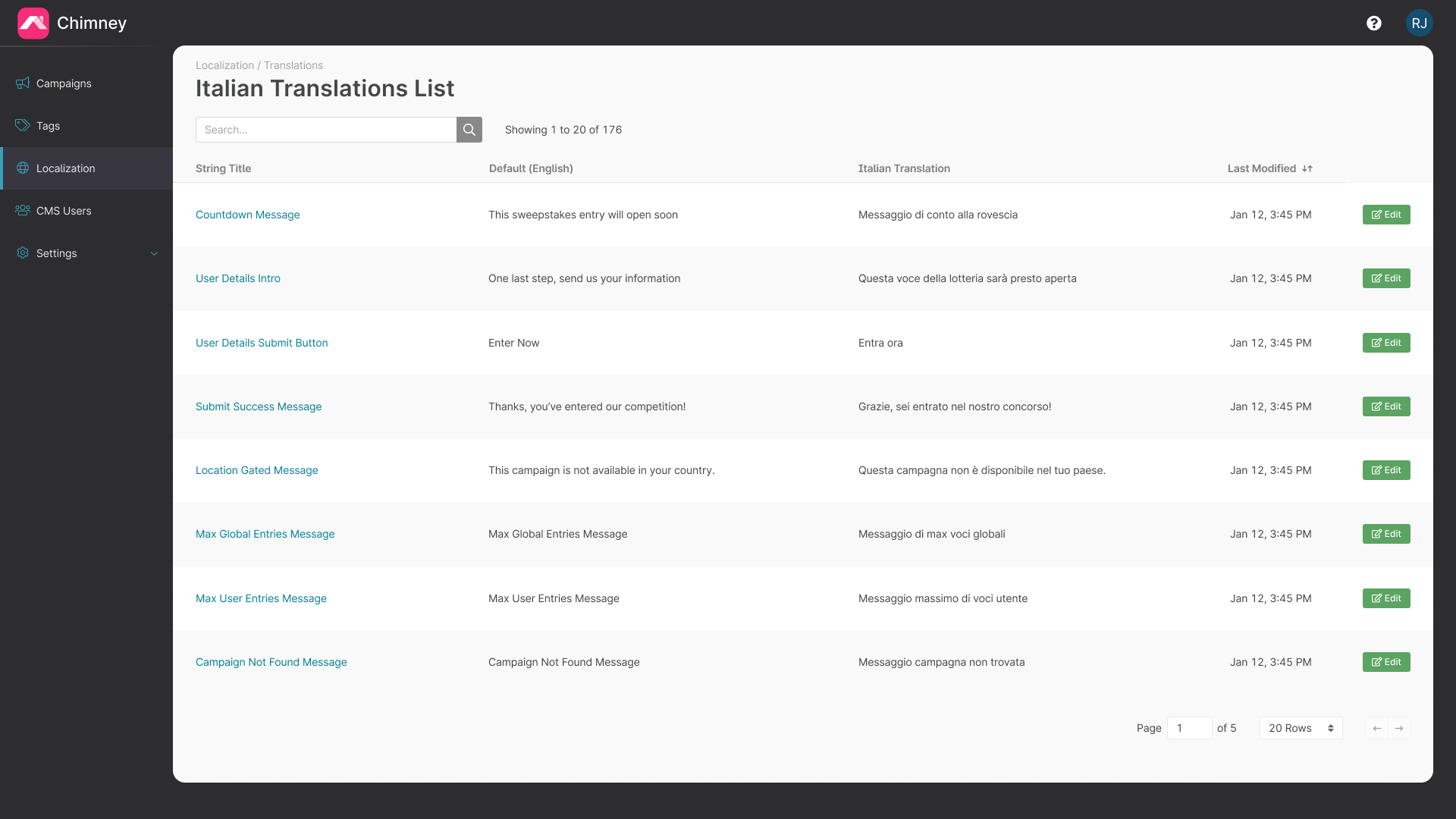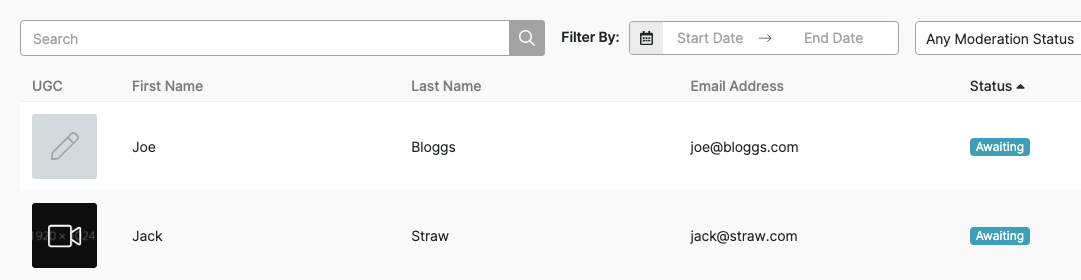Releases
April 29th, 2021
- You can now create a campaign with no form fields.
April 15th, 2021
Success message rich text editor
- You can now use bold and italic text, set text alignment, and use links in the success message field.
April 12th, 2021
- You can now set a text alignment for the Introduction and Legal Notes rich text fields.
Submit success animation toggle
- You can now choose whether you wish to have the confetti animation display after a successful front-end form submission. This is turned on by default.
- You can now optionally add an image to each radio button.
- You can now edit the theme colors of your embed by selecting a Hex value for background color, font color, button color and button font color.
- If your tenant has a selection of presets available, then you will be presented instead with a dropdown list of your presets.
- There is now also an "Advanced Mode" toggle, which can be enbaled if you want to add your own CSS code to modify the embed theme.
April 2nd, 2021
- You can now optionally add a ReCAPTCHA check to the front-end form, to help block any suspicious traffic from entering your campaigns.
March 5th, 2021
- Users can now set their own preferred time zone.
Schedule Campaigns in a different time zone
- You can now choose any time zone when scheduling campaign start and end dates.
Set height/number of rows on text area form fields
- You can customize how tall text area form fields appear in embeds by changing the number of rows.
Required form fields now display an error message if the user leaves the field empty
- For improved screen reader accessibility, unfilled required form fields will display an error message to the user.
- This error message can be localized by searching for the "Required Form Field Error" string title in your languages translations lists. See localization for more details.
February 19th 2021
- Chimney now offers localization support so you can target non-English speaking markets for your campaigns.
January 28th 2021
- You can now customize the color of your embed to any Hex value of your choosing.
- A radio button option has been added to form fields.
- Exporter and Reporter user roles have been added. The "User" role has been renamed to "Manager".
January 21st 2021
Customize Enter Button Text
- You can now customize the text that appears on the button to enter a campaign.
Max Age Gate
- In addition to setting a minimum age that you want to restrict entrants to, you can now set a maximum age as well.
January 14th 2021
Campaign Copy
- You can now copy a campaign from the campaign dashboard. This creates an exact clone of the selected campaign with no entries. See copying a campaign for more details.
UI Update
- The CMS has been updated to give a fresher modern style to the User Interface.
December 16th 2020
Trimming inputs on form fields
- When you create a form field in the campaign form builder, any whitespace on the end of the label will be trimmed.
December 1st 2020
Supporting processing user entry media
- Uploaded media in user entries now go through an processing and optimization stage. While media is processing it will have loader until the processing is finished.
- User entries that have an attached video will now have a thumbnail.
- Downloading an entry will now supply both the original size media files as well as the optimized version (capped to size of 1024px).