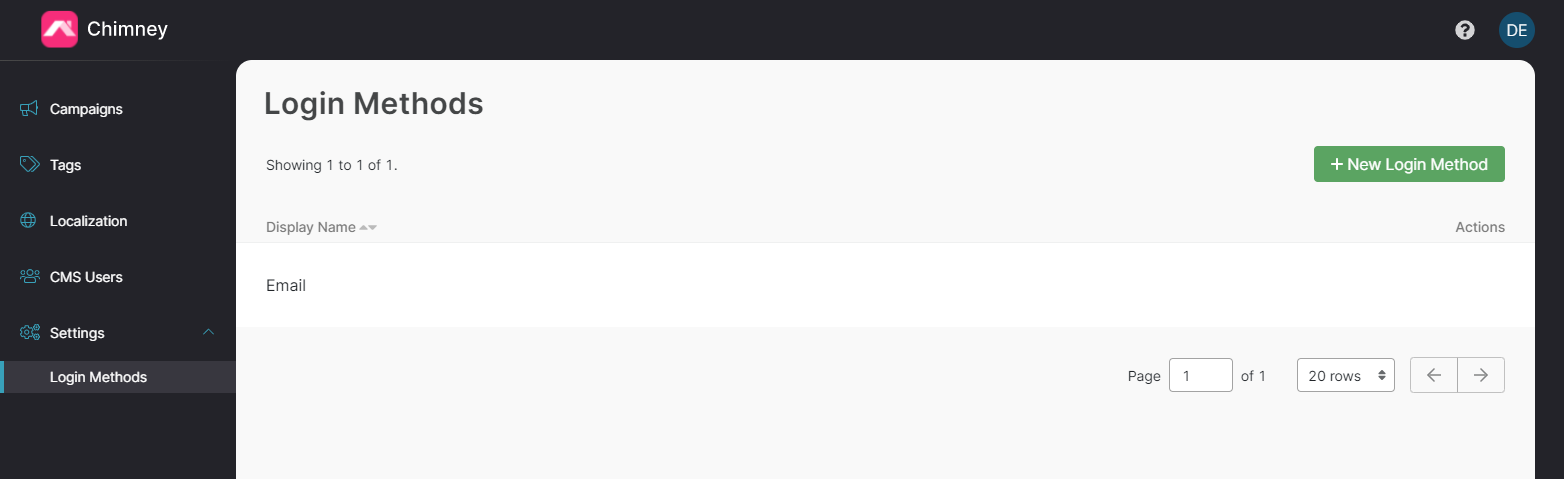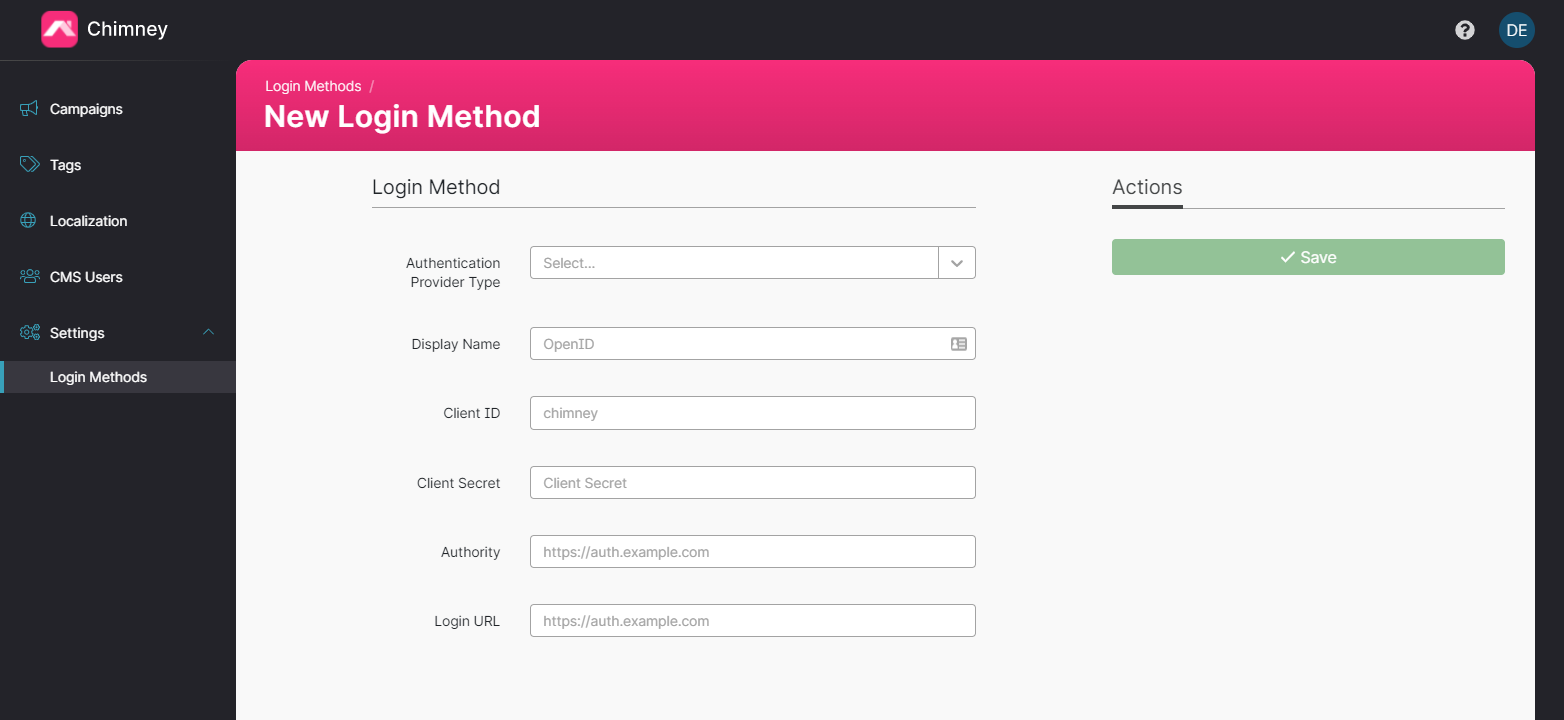Global Settings
Settings are available from left-hand sidebar.
Only admin users have access to the Settings page
Under settings you can create or edit new Login Methods. The Email Login Method is always available by default and it can not be removed, however it is also possible to add additional login methods and connect to alternative authentication providers (such as OpenID) here.
Login methods are different to logins and user management. For guidance on user management see CMS Users
Create new Login Method
In order to connect to an alternative authentication provider you will need to Create a new login method and provide the following details:
- Authentication Provider Type
- Display Name
- Client ID
- Client Secret
- Authority
- Login URL
Once all fields are populated save the login method. You can later return to the Login Methods page and edit any of the above details.
Once a new login method is created, this will allow you to choose an account type based on the login methods when creating any new users. See more details on this in the CMS Users section.
Delete Login Method
Once created you are able to delete any Login Method except the default Email method.
- Go to Settings > Login Methods
- Choose which method you’d like to delete
- Click on the Trash icon
- Confirm your action in pop-up window